
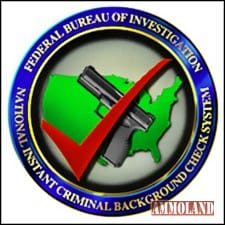
Washington, DC – -(Ammoland.com)-The National Instant Criminal Background Check System Section deployed numerous changes to the NICS E-Check on September 26, 2017.
Many of the changes were implemented as a result of suggestions provided by FFLs using the NICS E-Check.
Although the system is intuitive, we wanted to make you aware of the changes that were implemented to improve the user experience.
1) Data validation will occur as you move from field to field on the ‘Submit a Search’ screen and provide you with notice of an error immediately. (see Image 1)
2) The Transaction Purpose field on the ‘Submit a Search’ screen will now have an autocomplete bar that allows you to select the appropriate Transaction Purpose by simply typing in the number that corresponds with the purpose you are selecting. See below for the instructions on how this functionality works. Note: If you prefer the checkboxes, you can still manually select the Transaction Purpose checkboxes.
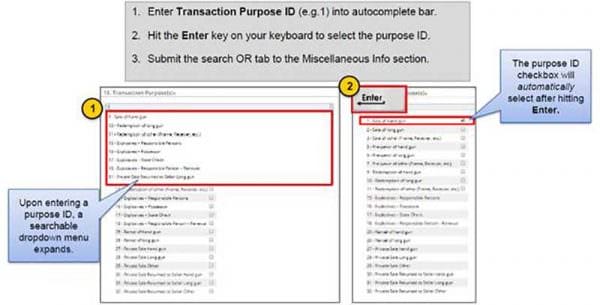
This feature can also be used if multiple Transaction Purpose IDs are needed.
3) A ‘Previous’ button has been added to the NICS E-Check validation screen that allows you to return to the previous screen to edit search request data prior to submission.
4) After you a create a new user, the username and temporary password will appear in bold, yellow highlight so you can easily identify the user’s login credentials. See below.
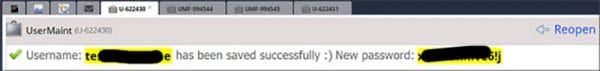
5) When you create a new user, you will no longer need to associate an RDS Key (Access Number) to the user. The user will automatically be associated to the FFL. This only applies to FFLs with one license. If you have multiple FFLs that the NICS Section has set up as an organization, then you will still need to associate the new user to the applicable FFL.
6) The ‘User Accounts – Maintain’ process will now only return active users. Any user that has been suspended will not display. However, a checkbox has been added that states ‘Display Suspended Users.’ Check this box if you wish to see the suspended users as well.
7) A password countdown has been added to the banner at the top of the page. This will provide the number of days until a user’s password expires.
8) A ‘Print Details’ button has been added to the ‘Search Request Details’ page and the ‘Check NTN Status’ screen.
9) A lock message pop-up will display when a user attempts to retrieve the status of a transaction that is currently being worked by the NICS Section. See below.
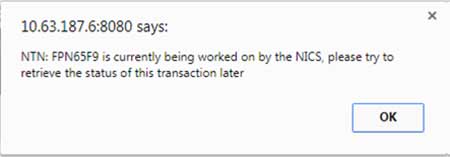
10) Proceeds, Denies, or Cancels retrieved before the Brady Transfer Date will be updated immediately after clicking the ‘Retrieve Status’ button. See below.

This change eliminated the ‘Display Transaction Status’ and the ‘Confirm Retrieve Request’ pop-ups unless the transaction was Delayed, Denied after the Brady Transfer Date, or for NTNs that have expired.
The changes listed above were made to improve efficiency for the users of the system. Additional enhancements are being deployed in the near future. If you have enhancement suggestions, feel free to e-mail the NICS Business Relations Team at <[email protected]>.
Thanks,
The NICS Business Relations Team

You would think that a government form that is the result of countless hours of development and refinement would at least be grammatically correct.